i played the game now for around 30 minutes after i found it via tiktok. Is nice so far but already found a few bugs that need to be fixed.
The bugs i found:
Summary Info can still be up in Battle when u want to switch (have to hover over it first to interact with it)
The Lucario from the Mercenary gets kindo cloned after using Agility
Reset to last safe point or rest point when team wipes out (dont know if its on purpose). Kinda annoying to do all battles again and also lost the lvl...
alguien me puede ayudar con un error que me sale al poner una nueva partida, me aparece "Se llamó a una función virtual pura mientras se ejecutaba la aplicación (GIsRunning == 1)"
Go to Engine -> Extras -> Redist -> UEPrereqSetup_x64.exe. Click the exe and download the dependencies. If this doesn't work try to install using the itch.io launcher which can be downloaded from here (https://itch.io/app)
I found this game on tiktok, after downloading it was immediately a favorite for pokemon games, but there are 2 bugs that are stopping me from getting to the first town. 1 - If you run away from a fight in grass the rng for encounters turns to a 100% guarantee and if you don't slightly glitch it and start moving while its loading you will be caught in a constant loop of wild interactions. 2 - every now and then in both encounters and battles against the team magma troops in early game, the game will bug out after you attack and it will get stuck and force a hard reset, and if you have saved your data recent enough all the work you may have just put in could be reset.
Was trying to launch, as soon as i click new game this message appeared: "Pure virtual function being called while application was running (GIsRunning == 1)."
Hey, Love the game but very often elements in combat starts to disappear until nothing reacts anymore... Also happens every time I check pokemon stats in combat... I've tried the solutions found below but nothing works... Any ideas ?
came arcoss a bug where pass the 1st tent area trying to cross the grass I keep getting pokemon encounters sometimes If I restart the game I could move pass but majority I can't.
got to options on the menu in game and turn shadow quality, DOF, and sometthening else to the lowest setting and u should be able to do the battle without crashing, also try switching to window mode
I'm currently using an app named CrossOver that uses "Wine bottles" to run .exe files on MacOS. It works good after downloading Microsoft Visual++. I'm using a MacBook Air M1, so not the smoothest experience, but with low quality setting is playable. CrossOver is paid, but arr.
I try to install but ocurred this error: " Out of video memory trying to allocate a rendering resource. Make sure your video card has the minimim required memory,try lowering the resolution and/or closing other applications are running... exiting
I cant get through the start because whenever i go to revive or heal my pokemon it doesnt register. I used revives and potions to heal my pokemon bu when i went to go fight another magma grunt my first pokemon fainted and it told me the rest were already fainted too and forced me to white out. this is the second time this has happened and it makes me restart every single time.
There are some UI transition bugs that need to be addressed. In battle when fighting the mercenary in ashen Forest, when Lucario uses calm mind and hides the UI. When the move ends, the UI does not appear again. Creating a hard lock. This also happened a few other times when just traversing the menus. Also when entering the options, the game resets to 1920x1080 every time. so you have to set the right resolution each time. I would also suggest giving the movement with joy sticks an update so that if you are moving the joystick in the general direction that you want to, it will move in that direction. Now you have to position your joystick correctly otherwise the character won't move. In the beginning when Treecko learned absorb, the PP didn't go down when using the move. Also the 5th move that a pokemon learns will always be set as the first move of that pokemon without a prompt. From the 6th move onwards, you do get the prompt. I really enjoyed it so far though. Good luck with the development. Will give some more feedback in my next session.
Hey i really wanted to try this out, but everytime I open the game i get this error message right after the warning at the start. Is this because of my laptop? I can't get the game to work :( !
i have the same issue, it started while going into the ashen forrest, after that keeps on braking for like an hour. can only play for a few minute... and i definately have a good PC. it should run this fine
Edit: playing from the download directory worked???? Edit2: Selected the wrong character, selected "I'm not this person" to select again, dialog stopped, alt+F4 and reopen through the same directory, error persisted
Can't start a new game upon clicking, it loads for a while, I start hearing waves and two errors pop up
Pure virtual function being called while application was running (GIsRunning == 1)
I tried running as admin, compatibility mode, turn down graphics on both appdata and on the game's directory The Options on the main menu....it dowsn't save and I see no line regarding DoF on either GameUserSettings.ini
Also, had to limit the fps on my nvidia app, thank god I had an FPS and GPU usage overlay on
Uhhhh, I pressed new game and got this while I was in fullscreen
LowLevelFatalError [File:D:\build++UE5\Sync\Engine\Source\Runtime\Core\Private\Windows\WindowsPlatformMisc.cpp] [Line: 439]
Pure virtual function being called
Look up a Youtube video on putting non-steam games onto steam and open the game that way. It will use steam controller mapping and it should automatically read your PS5 controller. Worked for me, hope that helps.
Last version update was 54 days ago after the dev pushed out 106 versions within two weeks. I doubt it's been abandoned, but the dev might be taking a break or focusing on releasing a larger update to address multiple issues in the future. We'll have to see.
Yeah i kept seeing constant updates. I was just wondering whether he was done or just taking a break bc I really wanna play a more stable version of this game. It's a work of art truly.
The game may crash with LowLevelFatalError or pure virtual function errors, especially during mandatory battles. I think the problem is poor memory management and heavy graphics load for some GPUs. I used chatgpt for help and I found this fix:
1. Lower graphics quality manually
Open GameUserSettings.ini in:C:\Users\[YourUsername]\AppData\Local\PokemonEmerald\Saved\Config\Windows
Edit the file and set: ResolutionSizeX=1280 (or yours)
ResolutionSizeY=720 (or yours)
FullscreenMode=1
sg.ResolutionQuality=70.000000
sg.ViewDistanceQuality=1
sg.AntiAliasingQuality=1
sg.ShadowQuality=1
sg.PostProcessQuality=1
sg.TextureQuality=1
sg.EffectsQuality=1
sg.FoliageQuality=1
bUseVSync=False
Set the file to Read-only
Right-click → Properties → Tick Read-only.
This helps, but doesn’t fully stop the game from forcing settings.
Turn off background GPU-heavy apps
Pause Wallpaper Engine, Discord Overlay, Steam Overlay, etc.
4. Avoid opening the Pokémon stats window during battles
It can bug the UI and freeze the screen.
5. If you still crash
Delete your save file (Slot1.sav) and start fresh.
← Return to Gamma Emerald
Comments
Log in with itch.io to leave a comment.
LowLevelFatalError [File:D:\build\++UE5\Sync\Engine\Source\Runtime\Core\Private\Windows\WindowsPlatformMisc.cpp] [Line: 439]
Pure virtual function being called
0x00007ffa000359e4 VCRUNTIME140.dll!UnknownFunction []
0x00007ff798fbad15 PokemonEmerald-Win64-Shipping.exe!UnknownFunction []
0x00007ff798fbb195 PokemonEmerald-Win64-Shipping.exe!UnknownFunction []
0x00007ff798cf1c10 PokemonEmerald-Win64-Shipping.exe!UnknownFunction []
0x00007ff798cbb232 PokemonEmerald-Win64-Shipping.exe!UnknownFunction []
0x00007ff796793feb PokemonEmerald-Win64-Shipping.exe!UnknownFunction []
0x00007ff79676fb67 PokemonEmerald-Win64-Shipping.exe!UnknownFunction []
0x00007ff796772aa3 PokemonEmerald-Win64-Shipping.exe!UnknownFunction []
0x00007ff79677741e PokemonEmerald-Win64-Shipping.exe!UnknownFunction []
0x00007ff79676c0b3 PokemonEmerald-Win64-Shipping.exe!UnknownFunction []
0x00007ff79678a6c6 PokemonEmerald-Win64-Shipping.exe!UnknownFunction []
0x00007ff7967726f0 PokemonEmerald-Win64-Shipping.exe!UnknownFunction []
0x00007ff7967ef444 PokemonEmerald-Win64-Shipping.exe!UnknownFunction []
0x00007ff796911677 PokemonEmerald-Win64-Shipping.exe!UnknownFunction []
0x00007ff79690edf1 PokemonEmerald-Win64-Shipping.exe!UnknownFunction []
0x00007ffa179a7374 KERNEL32.DLL!UnknownFunction []
Crash in runnable thread Foreground Worker #0
Hello guys,
i played the game now for around 30 minutes after i found it via tiktok. Is nice so far but already found a few bugs that need to be fixed.
The bugs i found:
Summary Info can still be up in Battle when u want to switch (have to hover over it first to interact with it)
The Lucario from the Mercenary gets kindo cloned after using Agility
Reset to last safe point or rest point when team wipes out (dont know if its on purpose). Kinda annoying to do all battles again and also lost the lvl...
Everytime i try to load the game it keep popping this message, "
LowLevelFatalError [File:D:\build\++UE5\Sync\Engine\Source\Runtime\Core\Private\Windows\WindowsPlatformMisc.cpp] [Line: 439]
Pure virtual function being called
0x00007ffeac1f59e4 VCRUNTIME140.dll!UnknownFunction []
0x00007ff665aaad15 PokemonEmerald-Win64-Shipping.exe!UnknownFunction []
0x00007ff665aab195 PokemonEmerald-Win64-Shipping.exe!UnknownFunction []
0x00007ff6657e1c10 PokemonEmerald-Win64-Shipping.exe!UnknownFunction []
0x00007ff6657ab232 PokemonEmerald-Win64-Shipping.exe!UnknownFunction []
0x00007ff663283feb PokemonEmerald-Win64-Shipping.exe!UnknownFunction []
0x00007ff66325fb67 PokemonEmerald-Win64-Shipping.exe!UnknownFunction []
0x00007ff663262aa3 PokemonEmerald-Win64-Shipping.exe!UnknownFunction []
0x00007ff66326741e PokemonEmerald-Win64-Shipping.exe!UnknownFunction []
0x00007ff66325c0b3 PokemonEmerald-Win64-Shipping.exe!UnknownFunction []
0x00007ff66327a6c6 PokemonEmerald-Win64-Shipping.exe!UnknownFunction []
0x00007ff6632626f0 PokemonEmerald-Win64-Shipping.exe!UnknownFunction []
0x00007ff6632df444 PokemonEmerald-Win64-Shipping.exe!UnknownFunction []
0x00007ff663401677 PokemonEmerald-Win64-Shipping.exe!UnknownFunction []
0x00007ff6633fedf1 PokemonEmerald-Win64-Shipping.exe!UnknownFunction []
0x00007ffed2e87374 KERNEL32.DLL!UnknownFunction []
Crash in runnable thread Background Worker #2".
I've tried restarting, deleted and redownloading, and even tried launching it both through the files and through the itch engine application.
alguien me puede ayudar con un error que me sale al poner una nueva partida, me aparece "Se llamó a una función virtual pura mientras se ejecutaba la aplicación (GIsRunning == 1)"
Go to Engine -> Extras -> Redist -> UEPrereqSetup_x64.exe. Click the exe and download the dependencies. If this doesn't work try to install using the itch.io launcher which can be downloaded from here (https://itch.io/app)
Where is this "Engine" selection?
the folder right above the game exe
ive done this and it still doesnt load past the loading screen
I found this game on tiktok, after downloading it was immediately a favorite for pokemon games, but there are 2 bugs that are stopping me from getting to the first town.
1 - If you run away from a fight in grass the rng for encounters turns to a 100% guarantee and if you don't slightly glitch it and start moving while its loading you will be caught in a constant loop of wild interactions.
2 - every now and then in both encounters and battles against the team magma troops in early game, the game will bug out after you attack and it will get stuck and force a hard reset, and if you have saved your data recent enough all the work you may have just put in could be reset.
Is there a chance to change the shiny odds or change the pokemon we had in our save's file?
Was trying to launch, as soon as i click new game this message appeared: "Pure virtual function being called while application was running (GIsRunning == 1)."
And
LowLevelFatalError [File:D:\build\++UE5\Sync\Engine\Source\Runtime\Core\Private\Windows\WindowsPlatformMisc.cpp] [Line: 439] Pure virtual function being called 0x00007ffd2c915a54 VCRUNTIME140.dll!UnknownFunction [] 0x00007ff69b51ad15 PokemonEmerald-Win64-Shipping.exe!UnknownFunction [] 0x00007ff69b51b195 PokemonEmerald-Win64-Shipping.exe!UnknownFunction [] 0x00007ff69b251c10 PokemonEmerald-Win64-Shipping.exe!UnknownFunction [] 0x00007ff69b21b232 PokemonEmerald-Win64-Shipping.exe!UnknownFunction [] 0x00007ff698cf3feb PokemonEmerald-Win64-Shipping.exe!UnknownFunction [] 0x00007ff698ccfb67 PokemonEmerald-Win64-Shipping.exe!UnknownFunction [] 0x00007ff698cd2aa3 PokemonEmerald-Win64-Shipping.exe!UnknownFunction [] 0x00007ff698cd741e PokemonEmerald-Win64-Shipping.exe!UnknownFunction [] 0x00007ff698ccc0b3 PokemonEmerald-Win64-Shipping.exe!UnknownFunction [] 0x00007ff698cea6c6 PokemonEmerald-Win64-Shipping.exe!UnknownFunction [] 0x00007ff698cd26f0 PokemonEmerald-Win64-Shipping.exe!UnknownFunction [] 0x00007ff698d4f444 PokemonEmerald-Win64-Shipping.exe!UnknownFunction [] 0x00007ff698e71677 PokemonEmerald-Win64-Shipping.exe!UnknownFunction [] 0x00007ff698e6edf1 PokemonEmerald-Win64-Shipping.exe!UnknownFunction [] 0x00007ffd4009e8d7 KERNEL32.DLL!UnknownFunction [] Crash in runnable thread Foreground Worker #0
same!
this happened to me the first time i opened the game i just relaunched the application after the reset and it worked fine
como hiciste para reiniciarlo, yo reinicie la pc 3 veces borre los archivos los volvi a instalar, hice de todo y me sigue saliendo lo mismo
Hey, Love the game but very often elements in combat starts to disappear until nothing reacts anymore... Also happens every time I check pokemon stats in combat... I've tried the solutions found below but nothing works... Any ideas ?
came arcoss a bug where pass the 1st tent area trying to cross the grass I keep getting pokemon encounters sometimes If I restart the game I could move pass but majority I can't.
Does anyone know how much it will cost?
Is there a date for the full realease ? Please i can't wait for it !
Just wanted to say that this demo was great even despite some bugs i enjoyed every second of it and i cant wait for the full release
I still haven't finished i spent like the first 2 days on the game shiny farming my starter and the beldum gift you get, currently shiny farming ralts
are all pokemon generations here? including mega evolutions?
No its im pretty sure its mainly gen 3 I'm not too sure tho I have'nt gotten that far
hwo do remove a status condition from my pokemon there are no moves or items i can find to do this
nvm i soft reset and it seemed to work
how can I donwlaod this on my iPhone
When will the full game be coming out? Is there any date?
There is not a date
can you get a shiny starter
yes
thank
nvm i just turned down some of the video quality stuff in options and i was able to beat the mercenary without crashing
How u do it? mine keeps freezing at 1 mercenary bcs exp bugged
options-->set texture buffer and shadow quality to low and turn off dof
I can't change the settings, how did you do it ?
got to options on the menu in game and turn shadow quality, DOF, and sometthening else to the lowest setting and u should be able to do the battle without crashing, also try switching to window mode
How do I download on my Mac? I keep getting "No Compatible Downloads were Found"
I got the same message, let me know if you find out a fi
I'm currently using an app named CrossOver that uses "Wine bottles" to run .exe files on MacOS. It works good after downloading Microsoft Visual++. I'm using a MacBook Air M1, so not the smoothest experience, but with low quality setting is playable. CrossOver is paid, but arr.
game keeps crashing in the first mercneary battle and the sherry one before
my ninetails cant use the move baunce withat the game crash
I try to install but ocurred this error: " Out of video memory trying to allocate a rendering resource. Make sure your video card has the minimim required memory,try lowering the resolution and/or closing other applications are running... exiting
For anyone running into the Virtual function being called error, it helped me to fps-lock the game in AMD Adrenaline to 60 fps
So when i fight mercenary yoir an his lucario uses aura sphere the game crashes when i win the fight it crashes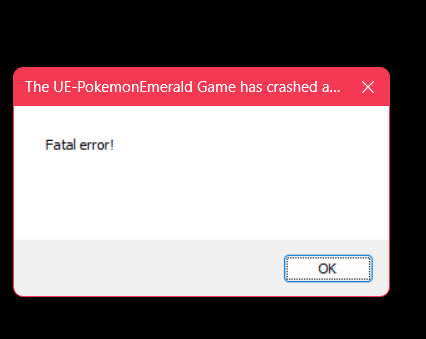
I cant get through the start because whenever i go to revive or heal my pokemon it doesnt register. I used revives and potions to heal my pokemon bu when i went to go fight another magma grunt my first pokemon fainted and it told me the rest were already fainted too and forced me to white out. this is the second time this has happened and it makes me restart every single time.
I Cant really play, it appears this message :
LowLevelFatalError [File:D:\build\++UE5\Sync\Engine\Source\Runtime\Core\Private\Windows\WindowsPlatformMisc.cpp] [Line: 439]
Pure virtual function being called
0x00007fff3ab35a54 VCRUNTIME140.dll!UnknownFunction []
0x00007ff6d32dad15 PokemonEmerald-Win64-Shipping.exe!UnknownFunction []
0x00007ff6d32db195 PokemonEmerald-Win64-Shipping.exe!UnknownFunction []
0x00007ff6d3011c10 PokemonEmerald-Win64-Shipping.exe!UnknownFunction []
0x00007ff6d2fdb232 PokemonEmerald-Win64-Shipping.exe!UnknownFunction []
0x00007ff6d0ab3feb PokemonEmerald-Win64-Shipping.exe!UnknownFunction []
0x00007ff6d0a8fb67 PokemonEmerald-Win64-Shipping.exe!UnknownFunction []
0x00007ff6d0a92aa3 PokemonEmerald-Win64-Shipping.exe!UnknownFunction []
0x00007ff6d0a9741e PokemonEmerald-Win64-Shipping.exe!UnknownFunction []
0x00007ff6d0a8c0b3 PokemonEmerald-Win64-Shipping.exe!UnknownFunction []
0x00007ff6d0aaa6c6 PokemonEmerald-Win64-Shipping.exe!UnknownFunction []
0x00007ff6d0a926f0 PokemonEmerald-Win64-Shipping.exe!UnknownFunction []
0x00007ff6d0b0f444 PokemonEmerald-Win64-Shipping.exe!UnknownFunction []
0x00007ff6d0c31677 PokemonEmerald-Win64-Shipping.exe!UnknownFunction []
0x00007ff6d0c2edf1 PokemonEmerald-Win64-Shipping.exe!UnknownFunction []
0x00007fff561ee8d7 KERNEL32.DLL!UnknownFunction []
Crash in runnable thread Foreground Worker #1
There are some UI transition bugs that need to be addressed. In battle when fighting the mercenary in ashen Forest, when Lucario uses calm mind and hides the UI. When the move ends, the UI does not appear again. Creating a hard lock. This also happened a few other times when just traversing the menus. Also when entering the options, the game resets to 1920x1080 every time. so you have to set the right resolution each time. I would also suggest giving the movement with joy sticks an update so that if you are moving the joystick in the general direction that you want to, it will move in that direction. Now you have to position your joystick correctly otherwise the character won't move. In the beginning when Treecko learned absorb, the PP didn't go down when using the move. Also the 5th move that a pokemon learns will always be set as the first move of that pokemon without a prompt. From the 6th move onwards, you do get the prompt. I really enjoyed it so far though. Good luck with the development. Will give some more feedback in my next session.
I would like to mention that the ashen forrest is very glitchy, game keeps braking giving me errors.
Hey i really wanted to try this out, but everytime I open the game i get this error message right after the warning at the start. Is this because of my laptop? I can't get the game to work :( !
i have the same issue, it started while going into the ashen forrest, after that keeps on braking for like an hour. can only play for a few minute... and i definately have a good PC. it should run this fine
Edit: playing from the download directory worked????
Edit2: Selected the wrong character, selected "I'm not this person" to select again, dialog stopped, alt+F4 and reopen through the same directory, error persisted
Can't start a new game upon clicking, it loads for a while, I start hearing waves and two errors pop up
Pure virtual function being called while application was running (GIsRunning == 1)
LowLevelFatalError [File:D:\build\++UE5\Sync\Engine\Source\Runtime\Core\Private\Windows\WindowsPlatformMisc.cpp] [Line: 439]
Pure virtual function being called
I tried running as admin, compatibility mode, turn down graphics on both appdata and on the game's directory
The Options on the main menu....it dowsn't save and I see no line regarding DoF on either GameUserSettings.ini
Also, had to limit the fps on my nvidia app, thank god I had an FPS and GPU usage overlay on
Demo version 3.0.11
Uhhhh, I pressed new game and got this while I was in fullscreen
LowLevelFatalError [File:D:\build++UE5\Sync\Engine\Source\Runtime\Core\Private\Windows\WindowsPlatformMisc.cpp] [Line: 439] Pure virtual function being called
0x00007ffdb7015a54 VCRUNTIME140.dll!UnknownFunction [] 0x00007ff7bdcaad15 PokemonEmerald-Win64-Shipping.exe!UnknownFunction [] 0x00007ff7bdcab195 PokemonEmerald-Win64-Shipping.exe!UnknownFunction [] 0x00007ff7bd9e1c10 PokemonEmerald-Win64-Shipping.exe!UnknownFunction [] 0x00007ff7bd9ab232 PokemonEmerald-Win64-Shipping.exe!UnknownFunction [] 0x00007ff7bb483feb PokemonEmerald-Win64-Shipping.exe!UnknownFunction [] 0x00007ff7bb45fb67 PokemonEmerald-Win64-Shipping.exe!UnknownFunction [] 0x00007ff7bb462aa3 PokemonEmerald-Win64-Shipping.exe!UnknownFunction [] 0x00007ff7bb46741e PokemonEmerald-Win64-Shipping.exe!UnknownFunction [] 0x00007ff7bb45c0b3 PokemonEmerald-Win64-Shipping.exe!UnknownFunction [] 0x00007ff7bb47a6c6 PokemonEmerald-Win64-Shipping.exe!UnknownFunction [] 0x00007ff7bb4626f0 PokemonEmerald-Win64-Shipping.exe!UnknownFunction [] 0x00007ff7bb4df444 PokemonEmerald-Win64-Shipping.exe!UnknownFunction [] 0x00007ff7bb601677 PokemonEmerald-Win64-Shipping.exe!UnknownFunction [] 0x00007ff7bb5fedf1 PokemonEmerald-Win64-Shipping.exe!UnknownFunction [] 0x00007ffdd32d7374 KERNEL32.DLL!UnknownFunction []
Crash in runnable thread Foreground Worker #0
if your game crashing do these steps (BACK UP YOUR SAVE FILE)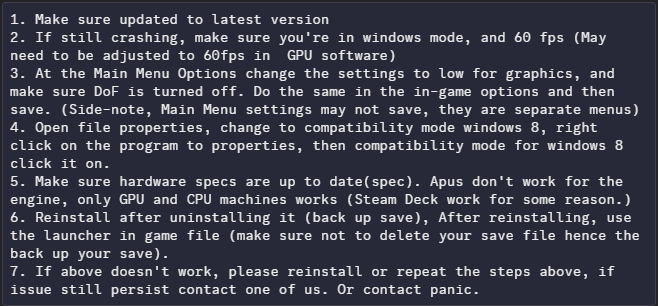
Is there a way i make my ps5 controller work? downloaded ds4 windows ds5 windows both didnt do anything :(
Look up a Youtube video on putting non-steam games onto steam and open the game that way. It will use steam controller mapping and it should automatically read your PS5 controller. Worked for me, hope that helps.
Import Gamma Emerald to Steam as a Non Steam Product and it any controller will work fine
Has this project been abandoned?
Last version update was 54 days ago after the dev pushed out 106 versions within two weeks. I doubt it's been abandoned, but the dev might be taking a break or focusing on releasing a larger update to address multiple issues in the future. We'll have to see.
Yeah i kept seeing constant updates. I was just wondering whether he was done or just taking a break bc I really wanna play a more stable version of this game. It's a work of art truly.
still in demo, hes on a vacay for a month, thats what the dev says till august
If you have crashing issues, just set the graphics to Medium Settings
Were you able to make it through the demo like that? How far did you get?
sa ne marche toujour pas pour moi aussi
Cannot start a new game. crashes with
Pure virtual function being called while application was running (GIsRunning == 1)
followed by
LowLevelFatalError [File:D:\build\++UE5\Sync\Engine\Source\Runtime\Core\Private\Windows\WindowsPlatformMisc.cpp] [Line: 439]
Pure virtual function being called
I have tried running it as administrator but that did not resolve the issue. I have tried countless times with the same results unfortunately
same here, sigh...
READ THIS IF IT CRASHES
The game may crash with LowLevelFatalError or pure virtual function errors, especially during mandatory battles. I think the problem is poor memory management and heavy graphics load for some GPUs. I used chatgpt for help and I found this fix:
1. Lower graphics quality manually
Open
GameUserSettings.iniin:C:\Users\[YourUsername]\AppData\Local\PokemonEmerald\Saved\Config\WindowsEdit the file and set:
ResolutionSizeX=1280 (or yours)
ResolutionSizeY=720 (or yours)
FullscreenMode=1
sg.ResolutionQuality=70.000000
sg.ViewDistanceQuality=1
sg.AntiAliasingQuality=1
sg.ShadowQuality=1
sg.PostProcessQuality=1
sg.TextureQuality=1
sg.EffectsQuality=1
sg.FoliageQuality=1
bUseVSync=False
Set the file to Read-only
Right-click → Properties → Tick Read-only.
This helps, but doesn’t fully stop the game from forcing settings.
Turn off background GPU-heavy apps
Pause Wallpaper Engine, Discord Overlay, Steam Overlay, etc.
4. Avoid opening the Pokémon stats window during battles
It can bug the UI and freeze the screen.
5. If you still crash
Delete your save file (
Slot1.sav) and start fresh.Hope this helps
There's three files in the windows config folder, which one do i edit to give these settings?![]()
will it come to linux?